
How to launch your website using AWS Lightsail
Lightsail is an integrated product of services offered by AWS. It is better for small to medium scale workloads and much less costlier than EC2 instances.
In this blog, I will show the steps on how to launch your website using AWS LightSail.
First, You have to create an instance in Amazon Lightsail.
Click on Create Instance
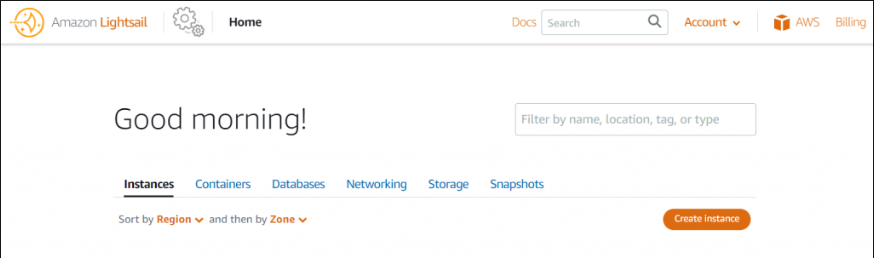
And then pick your instance image.
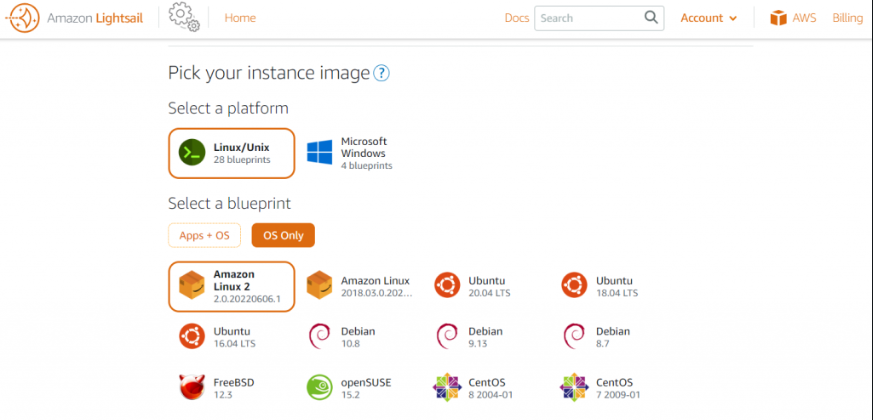
You can create a new SSH key pair and Enable Automatic Snapshots
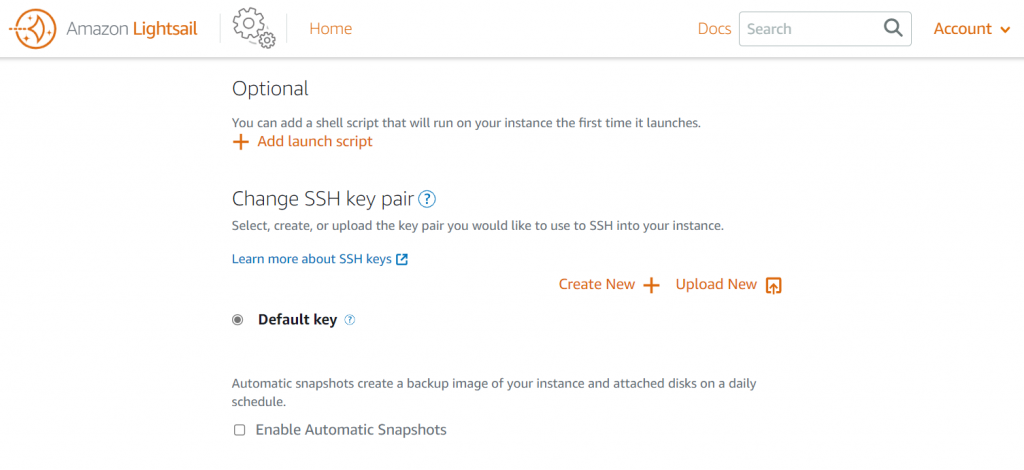
Choose your instance plan.
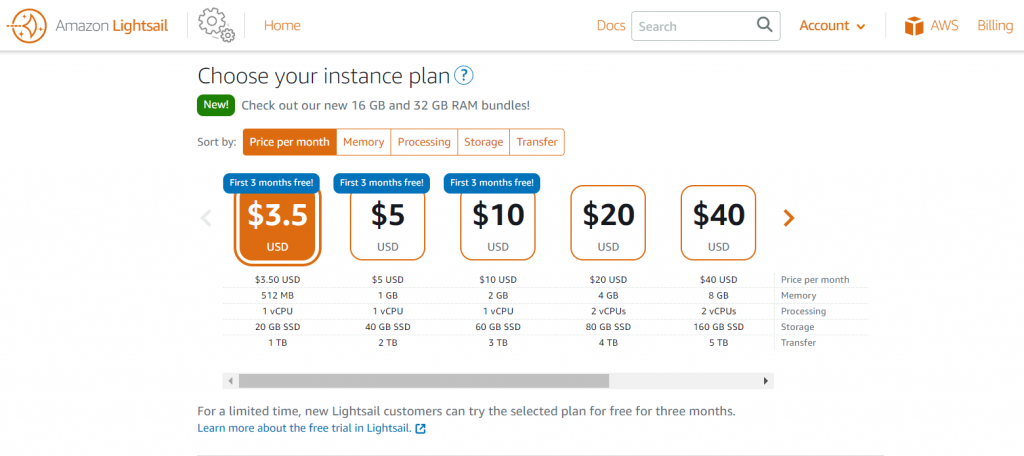
Identify your instance. Your Lightsail resources must have unique names.
You may also enable the tagging options to filter and organize your resources in the Lightsail console.
And then hit Create instance.
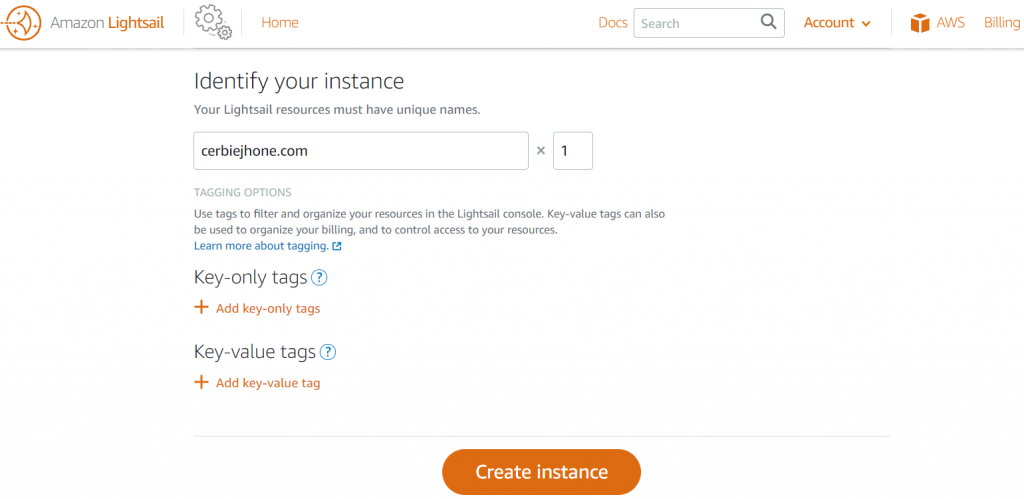
After creating your instance, you can now connect using SSH client.
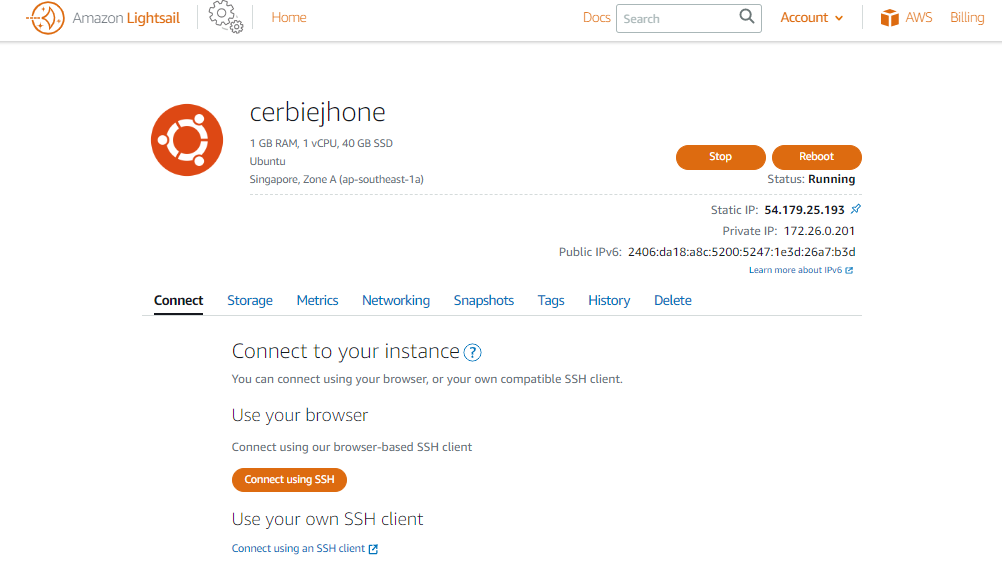
cerbiejhone